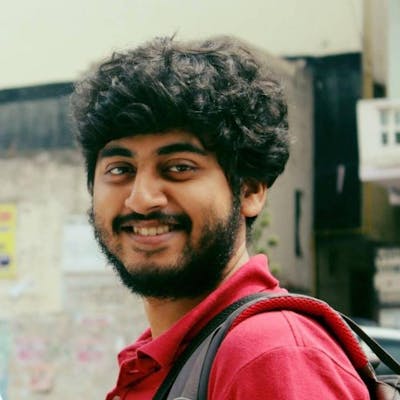Photo by Marc Reichelt on Unsplash
Publishing a Kotlin Multiplatform Project in all platforms (Win, Mac, Linux, JVM, JS) with Github Actions
So I recently made a Parking Lot CLI program (the kind of ones you make for low-level system design interview questions). You can check the following terminal recording.
The interesting thing is, it is made using Kotlin Multiplatform, which means it can be compiled to the following formats
Native Windows .exe executable (via mingw)
Native MacOS executable
Native Linux binary
.jar file for running on JVM
.js file that can be run using NodeJS
And they way I have set it up on Github, on every tag, it releases all these binaries.

So how does that work, you'll ask? Here's how.
Compilation Steps
1. JavaScript
jobs:
build_js:
runs-on: ubuntu-latest
steps:
- uses: actions/checkout@v3
- name: Set up JDK 17
uses: actions/setup-java@v3
with:
java-version: '17'
distribution: 'microsoft'
- name: Build with Gradle
uses: gradle/gradle-build-action@v2
with:
gradle-version: current
arguments: compileProductionExecutableKotlinJs
- name: Tar Artifact
run: tar -czf ParkingLot-LLD-Kotlin-MPP.nodejs.tgz build/js/packages/ParkingLot-LLD-Kotlin-MPP
- name: Upload JS Build
uses: actions/upload-artifact@v2
with:
name: js-build
path: ParkingLot-LLD-Kotlin-MPP.nodejs.tgz
2. JVM
build_jvm:
...
steps:
...
- name: Build with Gradle
with:
arguments: assembleDist # java distribution
- name: Upload JVM Build
uses: actions/upload-artifact@v2
with:
name: jvm-build
path: build/distributions/ParkingLot-LLD-Kotlin-MPP-*.zip # this is the path where it is created
3. MacOS
build_macos:
runs-on: macos-latest # build this on a Mac
steps:
...
- name: Build with Gradle
with:
arguments: macosX64Binaries # to build mac binary
- name: Upload MacOS Build
uses: actions/upload-artifact@v2
with:
name: macos-build
path: build/bin/macosX64/releaseExecutable/ParkingLot-LLD-Kotlin-MPP.kexe
Similarly Windows and Linux are done too. You can check the entire workflow here