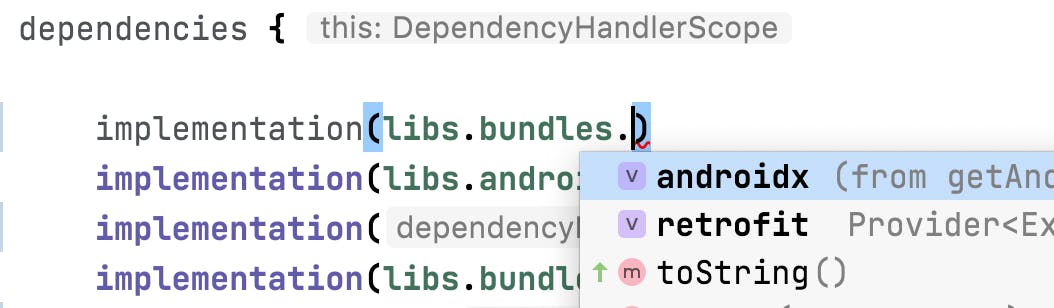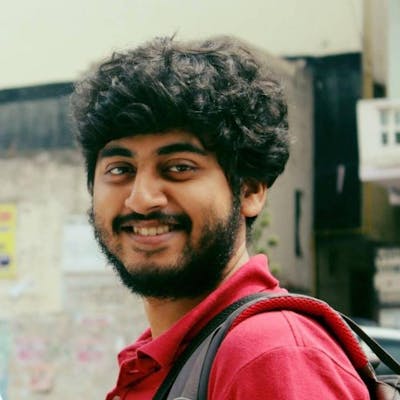Managing libraries and dependencies in Android projects with Gradle version catalog
In large multi-module Android (or for that matter any gradle-based) project, version management starts to become a bit of a pain.
The most common way people have been coping with that was using buildSrc, but the problem with that is buildSrc changes cause cache invalidations across your build and increases build times.
There obviously now calls to action to move from buildSrc to includeBuild
If you have other custom build logic, and build plugins, it ofcourse makes sense to move to the includeBuild mechanism, but if you needed buildSrc only for version management of dependencies, there is a better way - gradle version catalogs
Elaborate explanations of how it works is available in the previous link, I will quickly cover the basic set of steps
Add versions and libraries to settings.gradle(.kts)
NOTE: All my examples are in kts because buildscripts in kotlin have better DX (autocomplete, linting etc)
This is for example what I added in my settings.gradle.kts (expanding on the lines afterwards)
dependencyResolutionManagement {
repositoriesMode.set(RepositoriesMode.FAIL_ON_PROJECT_REPOS)
repositories {
google()
mavenCentral()
}
versionCatalogs {
create("libs") {
version("androidx.navigation", "2.4.1")
version("android.material", "1.7.0-alpha01")
version("moshi", "1.13.0")
version("retrofit", "2.9.0")
version("moshi", "1.13.0")
library("android.material", "com.google.android.material", "material").versionRef("android.material")
library("androidx.navigation.fragment", "androidx.navigation", "navigation-fragment-ktx").versionRef("androidx.navigation")
library("androidx.navigation.ui", "androidx.navigation", "navigation-ui-ktx").versionRef("androidx.navigation")
library("androidx.core", "androidx.core:core-ktx:1.7.0")
library("androidx.appcompat", "androidx.appcompat:appcompat:1.4.1")
library("okhttp", "com.squareup.okhttp3:okhttp:5.0.0-alpha.6")
library("retrofit", "com.squareup.retrofit2", "retrofit").versionRef("retrofit")
library("retrofit.converter.moshi", "com.squareup.retrofit2", "converter-moshi").versionRef("retrofit")
library("moshi", "com.squareup.moshi", "moshi-kotlin").versionRef("moshi")
library("moshi.compiler", "com.squareup.moshi", "moshi-kotlin-codegen").versionRef("moshi")
bundle("androidx.appcompat", listOf("androidx.core", "androidx.appcompat"))
bundle("androidx.navigation", listOf("androidx.navigation.fragment", "androidx.navigation.ui"))
bundle("retrofit", listOf("retrofit", "retrofit.converter.moshi"))
}
}
}
1. Creating 'libs' block
dependencyResolutionManagement {
versionCatalogs {
create("libs") {...}
}
}
2. Add version constants
version("android.material", "1.7.0-alpha01")
version("moshi", "1.13.0")
version("retrofit", "2.9.0")
3. Add each dependency
You can refer versions constants via versionRef()
library("android.material", "com.google.android.material", "material").versionRef("android.material")
4. Create 'bundles' if there are a set of libraries that get used together
bundle("androidx.appcompat", listOf("androidx.core", "androidx.appcompat"))
Using version catalog libraries in build.gradle(.kts) files
The way to use these in your module(s)' build.gradle is as follows
dependencies {
implementation(libs.bundles.androidx.appcompat)
implementation(libs.android.material)
implementation("androidx.constraintlayout:constraintlayout:2.1.3")
implementation(libs.bundles.androidx.navigation)
testImplementation("junit:junit:4.13.2")
androidTestImplementation("androidx.test.ext:junit:1.1.3")
androidTestImplementation("androidx.test.espresso:espresso-core:3.4.0")
}
Normal libraries are used like this
implementation(libs.android.material)
While an entire bundle can be added like this
implementation(libs.android.material)
What does not work ?
There are a few caveats (as of April 2022, most I expect to improve)
Gradle 7.4+
If you are using Gradle 7.3 or below, then version catalogs are unstable/experimental API and you need to mark that as so. From 7.4 they are default enabled
Android Studio Support of Version Management
Dependencies inside version catalogs do not show up in Project Structure options of Android Studio nor does studio remind you to update the dependencies that are out-of-date.
As you can see below there is a warning regarding version catalogs, and the version catalog dependencies do not show up
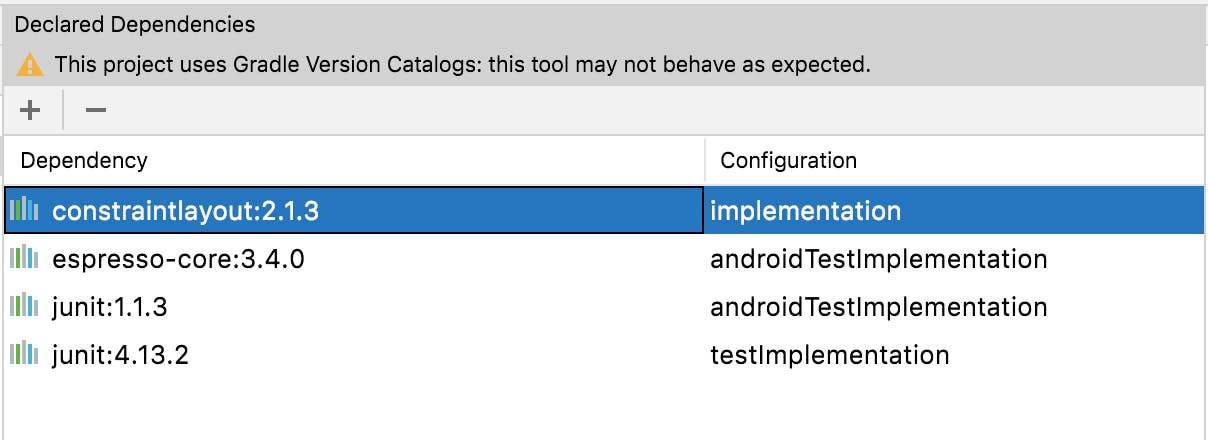
Autocomplete works with Kotlin only
If you use build.gradle (groovy) instead of build.gradle.kts (kotlinscript), then the libs.x.y dependencies will not have autocomplete or type-checking
Below is autocomplete working only inside .kts files.